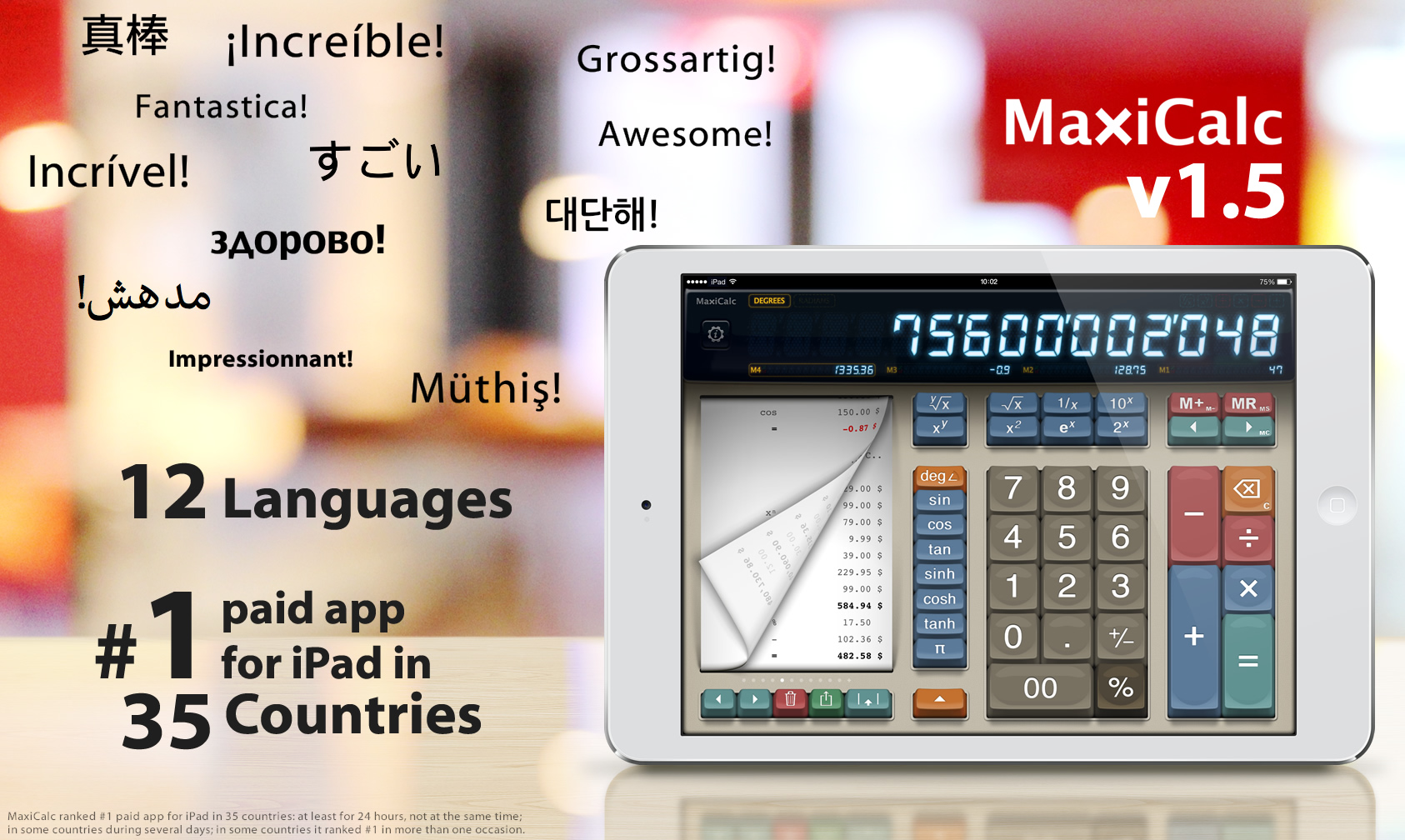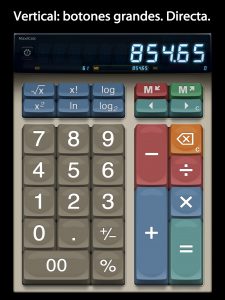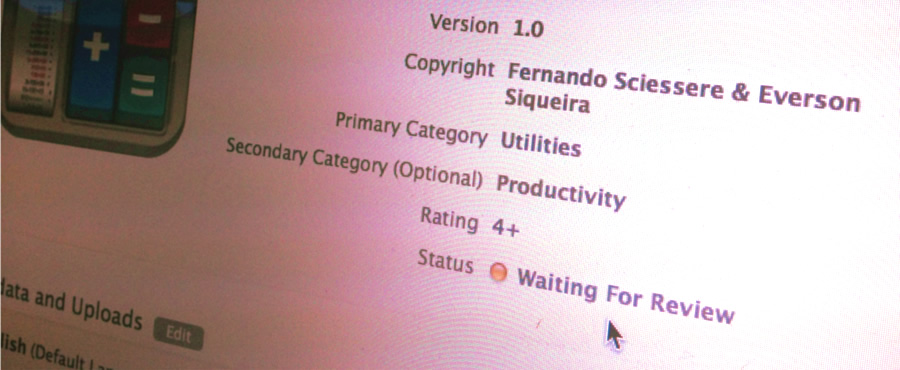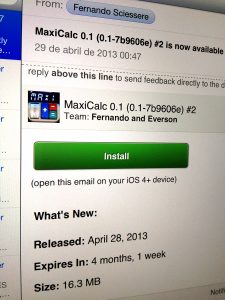MaxiCalc v1.5 now supports 12 languages! We can’t believe we came so far, in less than a year!
In the past three months we’ve seen MaxiCalc frequently reaching top #100 in many countries. in 35 of them MaxiCalc made #1 overall paid iPad app! Big countries and small countries: thousands of people are using MaxiCalc around the world, most of them don’t speak any of the few languages we were offering.
So, besides the existing 5 languages, English, French, German, Portuguese and Spanish, MaxiCalc is now also translated to: Arabic, Japanese, Italian, Korean, Russian, Turkish and Chinese. In total, we worked with 29 translators – we are so grateful for their care and attention.
Anyway, there can always be something wrong: if you notice something weird or that could be more natural in your language, we ask you to use the built-in support option inside MaxiCalc: tell us! We really appreciate!
There are still many languages yet to be included in the future. But lets just stop for a minute and contemplate what we accomplished together… isn’t it nice? Thank you all for helping us!